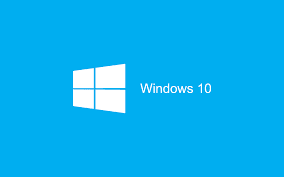
Sunday, August 2, 2015
How to install Windows 10 Technical Preview ISO from USB
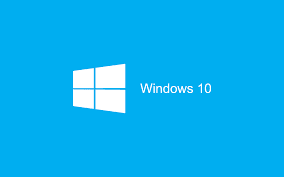
Windows 10 New Features Expected
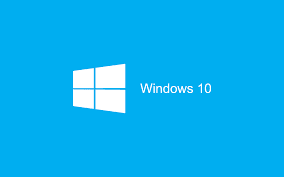
DIY Firefox OS Simulator with Firefox Add On in Your Firefox Web-browser
What's Firefox OS?
Firefox OS is a Linux-based open-source operating system for smartphones and tablet computers. It is being developed by Mozilla, the non-profit organization best known for the Firefox web browser and support Firefox's phone device by ZTE Open and GeeksPhone in 1st time.How to Simulate Firefox OS on my computer?
If you have install Firefox web-browser in your computer, Firefox OS Simulator is an add-on for the Firefox browser that will allow you to run Mozilla's Firefox mobile OS. The mobile OS space is already crowded with iOS, Android, Windows Phone, and Blackberry but that's not stopping Mozilla from developing its own. Firefox OS Simulator will let you test out Mozilla's offering without the need for fancy hardware. Firefox OS Simulator is in an early alpha but it proved to be very stable and usable. The emulator worked flawlessly and didn't crash. There are elements in the emulator that don't look quite right, such as text overlaid on top of other text. This may just be an early (and rough) build of the Firefox OS. You can download apps from Mozilla's marketplace to test within the Firefox OS Simulator. Apps loaded quickly and functioned much as you would expect apps to function. These apps are basically web applications but they feel like native apps. The Firefox OS Simulator provides an early taste into Mozilla's latest mobile operating system but doesn't offer any features beyond a simulator.NOTE: This add-on requires the latest version of Firefox
How to Install Firefox OS Simulator Add on to Firefox Web-browser?
STEP #1 On your Firefox web-browser ->Then go to Add on Menu Fill 'Firefox OS Simulator' keyword in the search box and Click Install button
STEP 2# When installing process finish, NEXT on your Firefox web browser Go To menu Web Developer ->Select Firefox OS Simulator and You must see a new Firefox OS dashboard in new tab and Click at Stopped button for launch the simulator's device and You can test Firefox OS in here too. Enjoy! Firefox with me and ping back what's do yo think about this OS too.
RESOURCE:
- http://www.mozilla.org/en-US/firefox/os/
- https://developer.mozilla.org/en-US/Firefox_OS
- https://www.mozilla.org/en-US/firefox/partners/
Project: How to Create Simple Cart with WordPress CMS?
WordPress Simple cart Project
WordPress Simple Paypal Shopping Cart allows you to add an 'Add to Cart' button for your product on any posts or pages. This simple shopping cart plugin lets you sell products and services directly from your own wordpress site and turns your WP blog into an eCommerce site. It also allows you to add/display the shopping cart on any post or page or sidebar easily.Concept:
- Create yourself shop by use WordPress CMS integration with PayPal payment gateway
- WordPress version 3.6.1+ and WordPress Simple PayPal Shopping Cart version 3.8.6+
DIY STEP:
STEP 1: Log in to your WordPress website by administrator user for sample: http://drutor.com/wp-admin Then go to Dashboard ->Plugins ->Add new and fill keyword: WordPress Simple PayPal Shopping cart in Search Plugins box search ->and click Install NowSample Video:
STEP 3: Create your new product Sample by go to +New ->Post on your WordPress Dashboard Then fill your sample product pattern: At HTML tab and a detail similar this: Product Name:-
Firefox T-Shirt Brown: $ 15.00
Product Photo:-
[wp_cart_button name="Firefox T-Shirt Brown" price="$ 15.00" shipping ="$ 05.00"]
[show_wp_shopping_cart]
Product Detail: Go back to your natural roots with this chestnut version of the classic Firefox t-shirt. * Short-sleeved, chestnut brown t-shirt. * Firefox logo screened to front. * 100% pre-shrunk cotton. * Made by American Apparel-order big, your normal size may be a snug fit.
Then Press Publish button for save data
Congratulation! your 1st Product have been update on your site.
*NOTE: if you have product more than one please repeat STEP 3 again to add some another product
See full demo about this project at:
http://drutor.com/blog/2014/03/27/sample-product-firefox-t-shirt-brown/
Conclusion:
WordPress have more than 10,000+ plugins for support WordPress user can adapted own-site to look modern and match with your business. For this demo you can add forum support to your shop by use bbPress plugin for post your shop instructions or customer feedback and more... What do you think about my WordPress Simple Cart Demo, Please let me know too?:::: The Output of this Demo can show below:
Product Name:-
Firefox T-Shirt Brown: $ 15.00
Product Photo:-
Product Price:- $ 15.00
Add Shipping:- $ 05.00
[wp_cart_button name="Firefox T-Shirt Brown" price="$ 15.00" shipping ="$ 05.00"] [show_wp_shopping_cart]Product Detail:-
Go back to your natural roots with this chestnut version of the classic Firefox t-shirt. * Short-sleeved, chestnut brown t-shirt. * Firefox logo screened to front. * 100% pre-shrunk cotton. * Made by American Apparel-order big, your normal size may be a snug fit.
What's Differrence between HTC BlinkFeed and FlipBoard App?
What's New about new HTC One System?
HTC has long confirmed an Android 4.3 Jelly Bean update for the HTC One and HTC Sense 5 technology. Update: Here is the changelog:- Improved notification bar with quick access to many of the most popular settings.
- The integration of Instagram™ into HTC BlinkFeed.
- The ability to lock the camera focus and exposure on a specific target within the viewfinder.
- An updated HTC gallery user experience.
- HTC Zoe® updates that include:
- The option to change the file format of Zoe capture to a 3-second MP4 video and one second still JPG photo. This change will significantly reduce the amount of storage space used when capturing Zoe shots.
- Updated visualizer features within the HTC Music app.
- The ability to add widgets to the lock screen.
- New home key secondary functions to quickly access either Google Now or the menu.
- New settings for the battery percentage notification.
What's Differrence between HTC BlinkFeed vs. FlipBoard App?
Last week I just mentioned to How to Add My Blog to Flip Board on My Smart Phone? But after upgrade these system-ware, I told myself this amazing service from HTC Corp. I really confirm with you after using HTC BlinkFeed, If your used the HTC smartphone, these service so wonders and better FlipBoard App which explained to you by referred the answer from HTC's support boad.Early years Facebook released Facebook Home Screen to app market, and I test to installed on my HTC device, first look so modern and easy using, BUT operating to slow when used with smart phone device's RAM lower than 2 Gb HTC, You Win – I Can’t Stop Using BlinkFeed after upgraded New System on my HTC device What's do you think about HTC BlinkFeed? Please Share to me too. :) *HOT Product: Find HTC One 32GB, Silver (Unlocked) on Amazon StoreDifference Answer:First, HTC BlinkFeed is not an app. It is your home screen. You can access your apps on the launch bar such as calls, messages without moving away from HTC BlinkFeed. No matter where you are, simply click on the Home button to return to HTC BlinkFeed. Second, HTC BlinkFeed lays out your news and social network content, providing a single, easy-to-read screen of all the content you care about. It makes use of the account settings you entered during the phone setup. Flipboard puts news and social networks into separate silos, which would mean more steps to get from one type of content to another. HTC BlinkFeed is not merely delivering headlines like Flipboard. You can read the entire article without leaving HTC BlinkFeed. Finally, HTC BlinkFeed integrates information from your apps such as calendar schedules, Sense TV program reminders, link to your highlight videos, how-to tips, HTC Share, and Kid Mode. For example, at the beginning of the day, it shows your schedules for the day.
Subscribe to:
Comments (Atom)
Featured Posts
Freenom, How to setup A, MX, CNAME or other records for a domain name?
HOW TO USE FREENOM DNS SERVICE FREENOM SUPPORT If you want to add your own A, MX, CNAME or other DNS records, you can: and of course at no c...
-
HOW TO USE FREENOM DNS SERVICE FREENOM SUPPORT If you want to add your own A, MX, CNAME or other DNS records, you can: and of course at no c...
-
Why Firefox can not load websites ? Firefox can not load website, May be problem came from proxy server, this's Basic Step for Setti...
-
The concept of support and resistance is very important for traders. Basically support and resistance represent areas where the price action...


