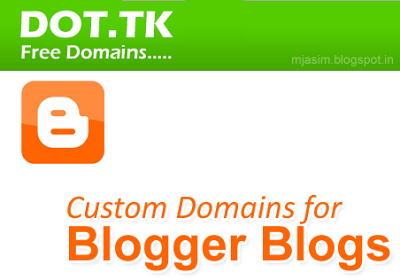
Dot TK is the Internet country code top-level domain (ccTLD) for Tokelau, a territory of New Zealand located in the South Pacific.
Dot TK is the only free domain name registry. Join and claim your free domain today. Dot TK just heard that the secondary power feed is being enabled at this moment - and hopefully they can get fully up and running again. All DNS domains are fully operational because of our AnyCast infrastructure.
Lets start mapping the new custom domain of Dot TK with our Blogger long URL.
Step for Set .TK Custom Domain Name with Blogger
STEP 1: Go to dot tk page for free dot tk registration
STEP 2: Fill your name blogger address in the box then press Go button:
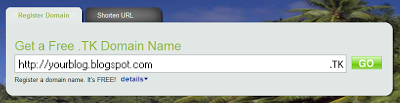
STEP 3: Fill a name register of your domain name required in the box :
Then Type the characters your see in picture in box:
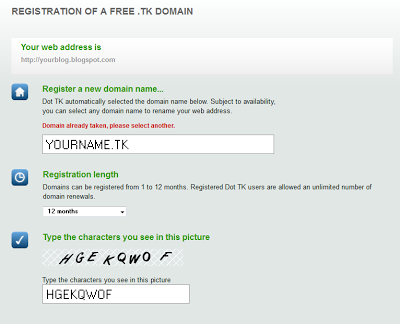
Then Press Sign Up button for next step
STEP 4: Create your detail account for get the free dot tk domain name site
STEP 5: Go to My Dot TK Website: http://my.dot.tk
Then Log in with your email and dot tk passwork ->Then go to Domain Panel menu, Then click Modify icon
Then fill some detail like this box:
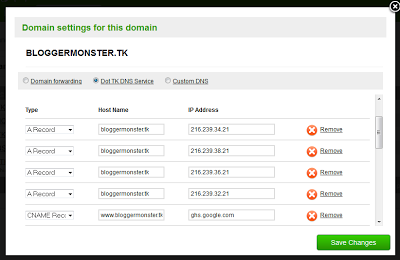
NOTE: that don’t add WWW with “A” records when entering your Dot TK domain, and point your ip as given.
216.239.32.21Now at the same page create one new hostname and put it record to “CNAME”, in the hostname area put your blog URL as you see in the picture I have add my own blog URL there, for example, www.bloggermonster.tk
216.239.34.21
216.239.36.21
216.239.38.21
NOTE: that here in the CNAME record you have to add www with your blog URL.
Now you have done all the process dot.tk , but wait you have not completed all the process now, it’s still incomplete!
STEP 6: Go to your blogger page and sign in with your account
Then click at Setting link menu ->Custom Domain Then look in Publishing area:
Then click edit link
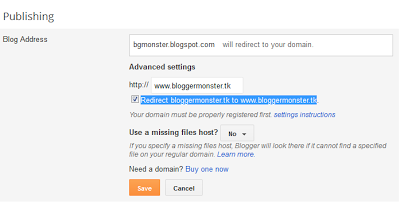
Fill yourname.tk ->Then Select Redirect bloggermonster.tk to www.bloggermonster.tk and click save button
Now you are done,, be happy and enjoying,,, If you have any question then email me or post your comments here.
NOTE: All this process will take about 30 minute to complete and your new URL will be ready for browsing, but remember some time it takes 2 hours. So All the changes will be appear withing 2 hours.
*INTEREST -- To Register FREE Dot TK Domain name Click here!

No comments:
Post a Comment