Blogger is Established by Pyra Labs in 1999, Blogger is credited with popularising “blogging” as a format of web publishing. In 2003, Pyra Labs was purchased by Google, enabling Blogger to offer all it's services for free and develop the service to become the powerful publishing format it is today. Blogger is a free web based tool to help you easily publish your thoughts online as a “weblog”
There are many reasons to choose Blogger to publish your blog
It is completely free to use! • It's incredibly easy to use! • Blogs are hosted on Google servers, and have no limitations on bandwidth • You can completely customise the appearance of your blog • Gadgets can be added to the layout by means of a simple editor • You can post online, by email or using your mobile phone • It is easily integrated with other Google services, such as Picasa, YouTube, Google+, AdSense, and Google Analytics. • Advanced users can customize the template's HTML code And more!Why Should Use Blogger ?
There are a few popular blogging platforms including Blogger, Typepad, and WordPress. So why use Google Blogger? The number-one answer is because it is free. In addition, it is easy to learn and userfriendly. Typepad requires you to purchase an unlimited package (US $14.95 a month) to be able to install a custom background and have full customization control. WordPress.com charges US $15 a year for a CSS (Cascade Style Sheet) upgrade. But Blogger allows you to customize your banner, background, posts, and footers (just about any aspect of your blog) for free. You have complete control of your blog, its elements, and functionality. Google Blogger is a user-friendly blogging platform with all the bells and whistles. What more could you ask for?Recommend Blogger eBook:
This book provides everything about blogger platform for you need to knows blogging. Blogger for dummies popular eBook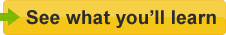
Share some idea what do you think?







